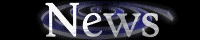
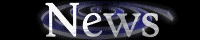

Some people had been having difficulty downloading the VMS file we reported on earlier that gives you the Sonic Adventure menu's in english. Luckily, the folks over at DC HQ found detailed instructions from The Sandman on a newsgroup on how to do it. Read on: "If you enter your Sonic Adventure scores on the Sonic website, as a present from Sega you can download new voices for the Sonic Adventure game menus. One new voice is Sonic, speaking in English. The other is Dr. Eggman, speaking in Japanese. The voices replace the standard female voice you hear in the menus. Instead of "memori ka-do erande kudasi" you can hear Sonic saying "select a memory card". Note that although the Sonic voice is in English, it does not translate every menu item, just the titles of the menu screens, which are rather obvious anyway. You will need at least 15 blocks free on your memory card, 12 to save your score, and 3 for each new voice. Important: before you go to the Sonic web site, go to the Sonic Adventure file select screen, the one with the four balls on the left. Choose which ball, and press Y and A at the same time. It will pause and you will hear a jingle sound, and a new file will be created on your memory card, 12 blocks, which has an icon with an up arrow." "To get the new voices, use the bottom entry on the main Sonic Adventure game menu for the internet, then the first entry on the internet menu to connect to the Sonic Adventure web page. Then select the ranking button, in blue, fifth from the top. Next is the screen that tells you how to save the ranking data. Click on the button at the bottom. Next screen, there are three buttons, from the top: the Speed Highway button will get you the Dr. Eggman voice, the Windy Valley will get you the Sonic in English voice, and the Emerald Coast (which doesn't give you a present) If you pick the second button from the top, Windy Valley, it will go to a screen with a picture of Windy Valley. The top button lets you enter in the ranking, the bottom lets you view the current ranking of members. Click on the top button." "You then get a screen that has the Sonic Adventure logo on the top, and a bunch of buttons. Leave the circle buttons alone, set to the leftmost for time trial. There are two bars: a popup menu bar for the course, click it and select Windy Valley, the fourth from the top. ( to get the Eggman voice later, select Speed Highway instead, sixth from the top) The next bar down is a popup menu, for the character. Click it and select Sonic, the second from the top. Press the button at the bottom to send your data. The next screen lets you enter, from top, name (nickname is OK), postal code ( must enter a valid code: 3 digits, dash, 4 digits), whether your email address should be public in the ranking (left= yes, right=no) and an area for comments. Press the button at bottom to send your data. The next screen shows your ranking data. At the bottom , there are 3 links, choose the leftmost one." "The next screen is a survey, (about your internet usage, how long is your phone cord, etc). Fill it out as best you can and click on the bottom. On the next screen press the first button from the top, and the new Sonic voice goes into your memory card, taking 3 blocks. To get the Dr. Eggman voice, go back and choose Speed Highway and go through the same screens, except you don't have to fill out the survey." "The next time you play Sonic Adventure, the menu screens will be in a different voice. If you have both the Sonic and Eggman downloads, it is random which one you hear. Again, the Sonic voice is in English, but it will not translate everything, it is only a replacement for the standard female Japanese voice." |
|